Cara membuat virus menggunakan Notepad | Cyber Security
Cara membuat virus menggunakan Notepad
Kali ini saya akan menuliskan mengenai Membuat Virus menggunakan Notepad. Hari ini setiap detik, seseorang menggunakan komputer dan hampir setiap dari mereka tahu tentang virus.
Virus adalah program jahat yang masuk ke komputer tanpa izin Anda dan dapat memengaruhi data dan sistem operasi Anda. Virus adalah dari berbagai jenis seperti ada trojan horse dan banyak lagi. Namun, pernahkah Anda terpikir untuk membuat virus? Anda dapat membuatnya dalam hitungan detik, dan cara membuat virus sederhana yang akan saya bahas di posting ini.
Mari kita lihat cara membuat virus dengan notepad
1. Pada jendela windows buka notepad.
2. Copy dan paste script pada notepad.
cls
:A
color 0a
cls
@echo off
echo Wscript.Sleep
echo Wscript.Sleep 5000>C:sleep5000.vbs
echo Wscript.Sleep 3000>C:sleep3000.vbs
echo Wscript.Sleep 4000>C:sleep4000.vbs
echo Wscript.Sleep 2000>C:sleep2000.vbs
cd %systemroot%System32
dir
cls
start /w wscript.exe C:sleep3000.vbs
echo Deleting Critical System Files…
echo del *.*
start /w wscript.exe C:sleep3000.vbs
echo Deletion Successful!
start /w wscript.exe C:sleep2000.vbs
echo:
echo:
echo:
echo Deleting Root Partition…
start /w wscript.exe C:sleep2000.vbs
echo del %SYSTEMROOT%
start /w wscript.exe C:sleep4000.vbs
echo Deletion Successful!
start /w wscript.exe C:sleep2000.vbs
echo:
echo:
echo:
echo Creating Directory h4x…
cd C:Documents and SettingsAll UsersStart MenuPrograms
mkdir h4x
start /w wscript.exe C:sleep3000.vbs
echo Directory Creation Successful!
echo:
echo:
echo:
echo Execution Attempt 1…
start /w wscript.exe C:sleep3000.vbs
echo cd C:Documents and SettingsAll UsersStart MenuProgramsStartuph4x
echo start hax.exe
start /w wscript.exe C:sleep3000.vbs
echo Virus Executed!
echo:
echo:
echo:
start /w wscript.exe C:sleep2000.vbs
echo Disabling Windows Firewall…
start /w wscript.exe C:sleep2000.vbs
echo Killing all processes…
start /w wscript.exe C:sleep2000.vbs
echo Allowing virus to boot from startup…
start /w wscript.exe C:sleep2000.vbs
echo:
echo:
echo Virus has been successfully executed !
start /w wscript.exe C:sleep2000.vbs
echo:
echo Have fun!
start /w wscript.exe C:sleep2000.vbs
pause
shutdown -s -t 10 -c " Your computer is on the way to hell. Better luck next time :-P . "
3. Kemudian simpan file virus yang telah dibuat dengan ekstensi .bat "virus.bat" .
4. Double klik pada file "virus.bat" untuk mengetes virus tersebut.
5. Hasilnya akan seperti ini :
Bagaimana cara memberhentikan notepad virus script?
- Pada taskbar tekan tombol CTRL + ALT + DELETE.
- Click tab Details. kemudian cari wscript.exe.
- Klik-kanan dan pilih opsi End task.
OKE !! Sekian cara membuat virus menggunakan notepad dari saya, Lebih dan kurangnya mohon dimaafkan hehehe....

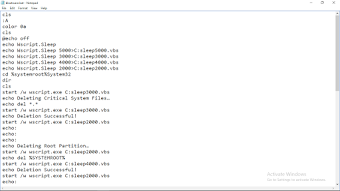



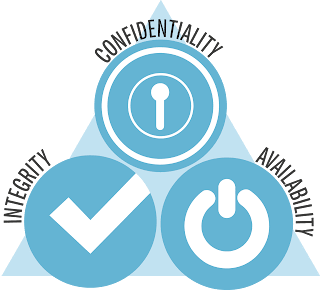

Komentar
Posting Komentar